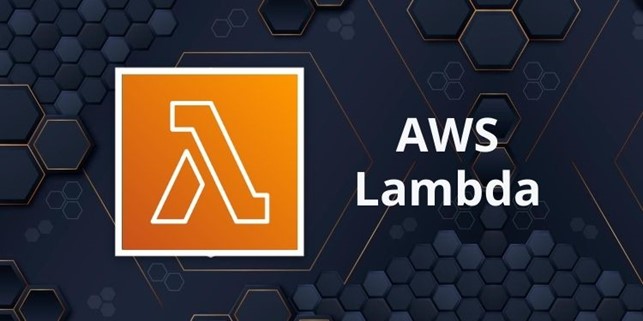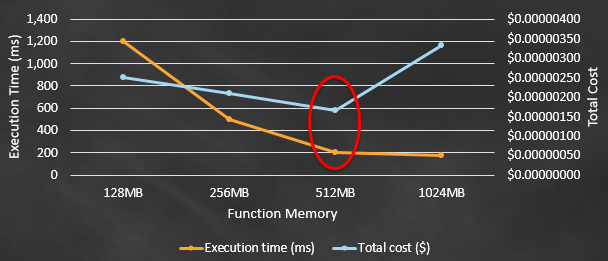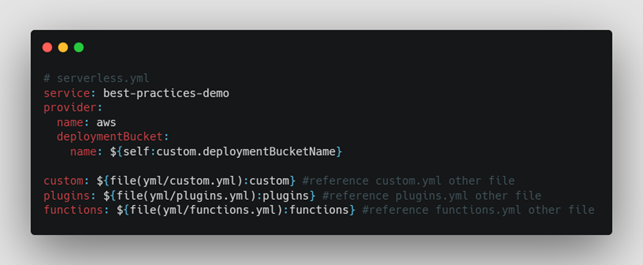Where we are
Via Chambery 93/107-V 10142 – Torino, Italy
+39 011.5097366 | marketing@criticalcase.com
Corso Elvezia 25 – 6900 Lugano, Switzerland
+39 011.5097366 | marketing@criticalcase.com
124 City Road London, EC1V 2NX, London, United Kigdom |marketing@criticalcase.com