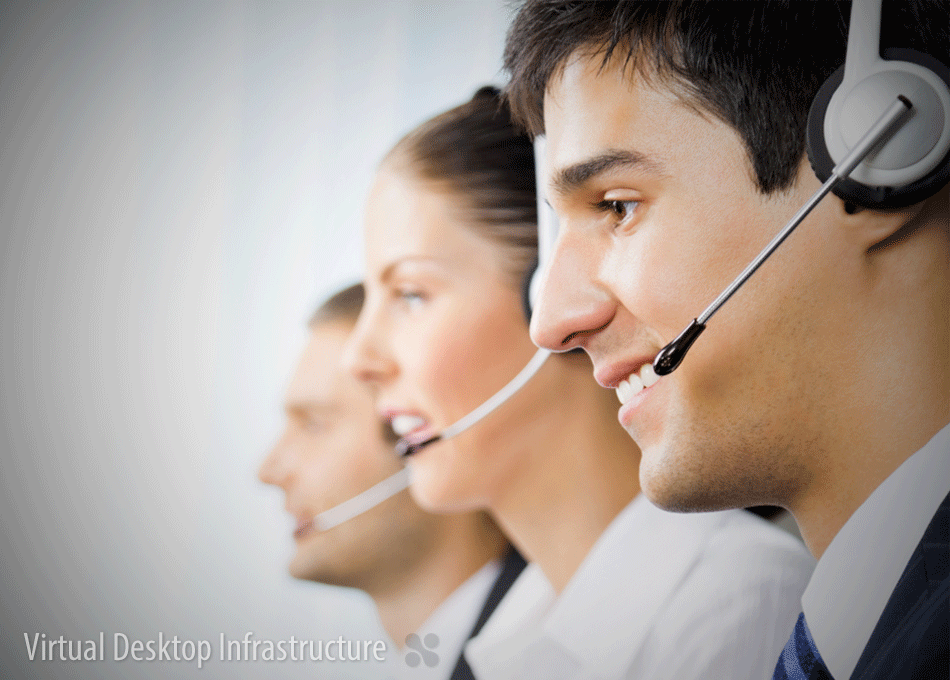Virtual Desktop Infrastructure benefits
Depending on the nature of your company’s IT infrastructure, it can take advantage of a great number of benefits that a VDI solution brings.
As we discussed in the last article, Virtual Desktop Infrastructure is the practice of hosting workstation operating systems and applications on a virtual server.
Users can access the “virtualized” operating systems and applications from small computer called “thin clients” or terminals, workstations, tablets, smart phones, etc., as long as the devices can connect to the host server.
If your company is interested in optimizing its workstation requisition and maintenance, it should consider adopting a virtual desktop infrastructure (VDI).