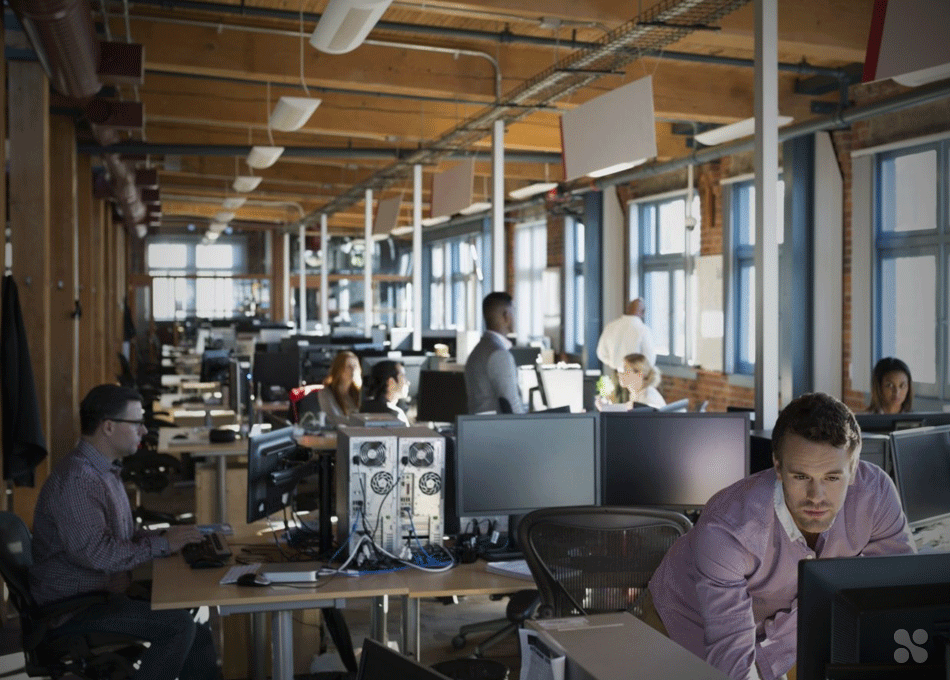What is the role and which are the benefits of Virtual Desktop?
The virtualization of all Desktop elements makes the Virtual Desktop system more flexible and secure compared to a traditional desktop model. Indeed, Virtual Desktop supports a fuller Disaster Recovery strategy because the data are saved in the data center servers, where the advanced technology of the infrastructure can better protect the information. Virtual Desktop represents an advantageous and functional solution for a company because of many different reasons. Virtual Desktop technology can be customized according to specific business requirements, but in general the key benefits of Virtual Desktop are the following:
- Mobility and remote access
One of the main benefits of Virtual Desktop is the chance of access to the workstation from any place and device. Users can work freely from home or during holidays and they can access easily to their data even during job meeting or business trips. - Security
As mentioned in the first lines of the post, Virtual Desktop allows to get a greater security and protection of business data. If a device would be lost, stolen or damaged, it would be easy to restore the workstation data and keep them safe because they are stored in the data center’s server and are readily recoverable. Equally, security configurations would be updated constantly by keeping the workstation aligned with the safety parameters requested. - Easy and fast workstation provisioning
Once you have configured the workstation, it will be simple to use it as a model and distribute it anytime you need a workstation for a new user. As well as savings, you can reduce a lot also the possible errors that can happen during the workstation configuration. - Centralized patch management
Virtual Desktops are all hosted on a server and that enables to manage the patches updates rapidly, without the need of moving from a workstation to another to complete the operations. - Optimization
We should not forget the possibility of optimize the work environment. Virtual Desktop is very useful for temporary projects or staff and ensure a very simple release management compared to the traditional desktop. - Unique system to solve issues
Another benefit of Virtual Desktop? The administration management of the system. Possible emerging issues can be handled easily by acting directly in the data center, without having to correct problems on each individual workstation.
- Mobility and remote access
Are you interested in Virtual Desktop solution? Reserve now your free consulting with our specialists!