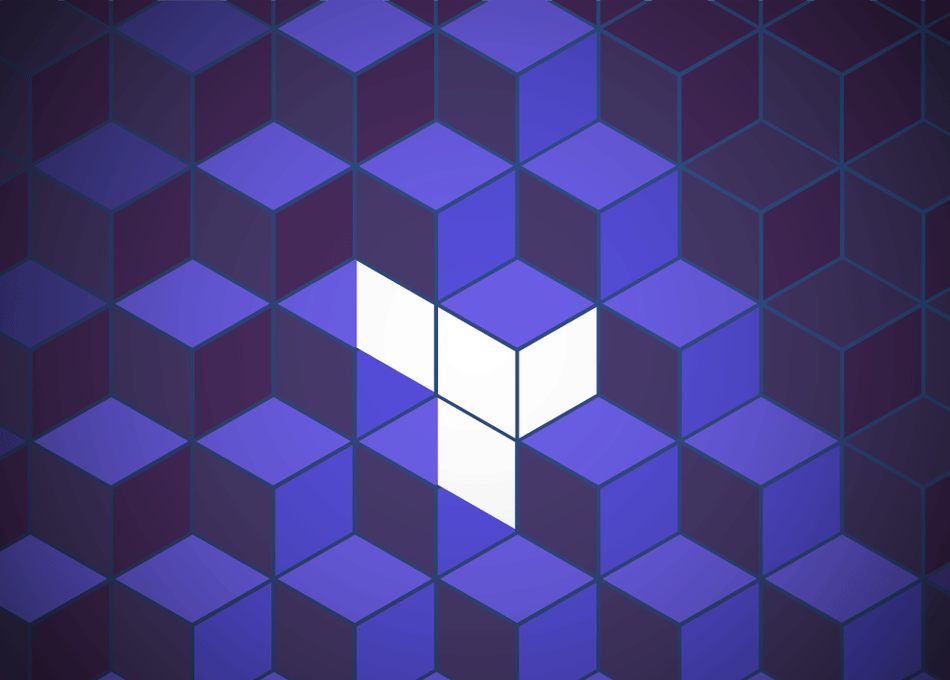Now we will describe the main operative passages needed to build an infrastructure with Terraform, and the benefits provisioned to end users.
- Write infrastructure as a code
Defining the infrastructure as a code contribute to increase operator productivity and transparency and allows sharing configurations, by facilitating the cooperation among team members. You can even track the complete history of infrastructure versions and verify its evolution. Terraform is also Automation Friendly: each element that can be codified can be automated, symplifing a lot of complex operations.
- Design and plan predictably changes
With Terraform, you can make any changes in a simple way, thanks to the possibility of planning any modification and control changes previews before apply. Planning process is strimlined just because it’s possible to understand predictably potential cascading effects of a minor change across an infrastructure before executing it. Plans and applies are separated, ensuring a reduction of mistakes: plans show what would happen, applies execute changes. A basic feature of terraform is the presence of only one safe workflow through which is possible create infrastructures across different providers (AWS, GCP, Azure, OpenStack, VMware, and more).
- Create a reproducible infrastructure
Terraform enables operators to use easily the same configurations in multiple places to reduce mistakes and save time. One of Terraform’s benefit is that configurations can be packaged as modules and shared among teams and companies. Besides, Terraform allows combining different providers systems (for instance, it’s possible to launch a server from a vendor and add a DNS entry with its IP from a different provider).
After this short resume about Terraform, we will describe in depth the key features of this tool: don’t miss our next article about it! 🙂
Terraform is what are you looking for? Fill the form below for a free consulting with our specialists.